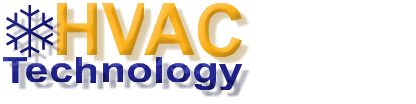Lg Washer Oe Code How To Fix It|
Lg Washer Oe Code What Do They Indicate & How To Fix It
Lg Washer Oe Code You are in the Correct Location If The OE Error Number Is Shown On your LG washing machine.
The primary causes of this will be covered, followed by instructions on how to address them.
But first, let’s quickly go over what the OE code refers to.
If you notice the OE code on your LG washing machine, it implies that the cycle’s beginning or end cannot be properly drained. Your washing machine won’t work if the error code shows until the underlying issue has been resolved.
Lg Washer Oe Code

A Drain Hose
Your LG washing machine’s drain hose is how water exits the appliance. Your washer may stop draining if it becomes faulty, and the OE error code may also show.
The Drain Hose Should Be Checked As Follows:
- Locate the drain hose, which is located behind your washing machine. Your washing machine might have to be removed from the wall in order to use it.
- Give it a thorough examination to look for any kinks or crimps that might be keeping it from functioning properly.
- If the hose is fine, go to the following step. Try to fix any damage to the hose first; if that doesn’t work, replace it.
- After being fixed or replaced, start your washing machine to determine if the issue has been resolved. If not, proceed to the next action.
The Drain Pump Filter
The drain pump filter has to be examined next. If the filter is clogged, your washing machine may not be able to drain properly since it helps gather loose material.
Following are the steps to inspect the drain pump filter:
- If you haven’t already, switch the washing machine’s power off.
- Find the drain pump filter—typically it’s at the washer’s base.
- Remove the filter for the drain pump cover.
- Disconnect the hose from it, unhook the drain hose’s little plug, and remove it. Make sure no water gets on the floor by spilling it.
- After the water has completely drained, you can unhook the washing machine’s pump filter by turning it counterclockwise.
- After it has been taken out, thoroughly clean the filter and the area around the drain pump housing in hot, soapy water.
- After cleaning the components, you can reinstall them in the washing machine in the same sequence that you removed them.
- After that, you may check to see if the issue has been resolved by turning on your washing machine. If not, proceed to the next action.
The Drain Pump
The drain pump must then be examined. The drain pump’s job is to facilitate the removal of water from your washer both during and after a cycle. Your LG washing machine may display the OE error code if it stops functioning.
You must determine whether or not the drain pump is malfunctioning before you can inspect it. To accomplish that:
- Start the washing machine. Next, select “high” for “spin speed.”
- To begin a cycle, click the “start/pause” button.
- While it is running, listen to see whether you can hear the washer humming. The drain pump is operating if you can hear a whirring sound when the washer enters drain mode. But the pump needs to be examined if you can’t hear it running.
Following are the steps to test the drain pump:
- Disconnect the washing machine’s power source.
- Remove the washer’s lid. The washer’s back panel screws and, in some versions, the soap drawer must be taken out.
- A little door is located at the bottom of the washing machine on the left-hand side. Find the drain hose, then take it out by opening the door. Take care to prevent any water from dripping onto the ground.
- Remove the inside door screw, and you should be able to remove the drain cleanout cover.
- To remove the front panel, unscrew the one screw at the bottom of the washing machine unit.
- You can now open the washing machine door and remove the band clamp holding the door in place with a screwdriver.
- Push the boot into the washer tub after removing it from the front panel.
- At this point, you can remove the wire harness that is attached to the door lock assembly’s base.
- After fastening the front panel and door with the remaining screws, close the washing machine door. Then, take out the front panel and door.
- The hoses that were attached to the drain pump motor should now be accessible.
- Remove any screws that are keeping the pump motor in place, and then take off the wire harness that is attached to it. The old motor may now be fully removed.
- After removing the new motor from its box, you should begin by reattaching the wiring harness to it.
- Use the screws you previously removed to firmly fasten the drain pump in place.
- You can now retrace your steps from removing the old drain pump motor to put your washing machine back together.
- After putting your washing machine back together, turn it on to see if the issue has been resolved. Hopefully by now the OE error code has been fixed!
This Guide Includes All Significant LG Washing Machine Models, Including:
WM2455HG WM2455HW WM2455HW/00 WM2487HRMA/00 WM2487HWMA/00 WM2496HSM WM2496HWM/00 WM2688HNM WM2688HWMA/00 WM3070HWA WM3470HVA WM3470HWA RLM20K WD-10271BD WD-11275BD WD-13276BDM WD-90282BD WM2233HW WM2277HS WM2301HR WM2301HW
YOU MAY ALSO READ THIS
- Samsung Washer UR Code How to Fix It
- Fujitsu air conditioning troubleshooting
- lg freezer not freezing | LG Refrigerator Working
- LG Split System Air Conditioner Error Code Troubleshooting – MaintenancE
- LG Dishwasher Error Code | How To Fix And Repair Fault Codes
- Acson Air Conditioner Error Codes
YOU MAY ALSO LIKE THIS