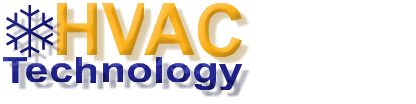No Signal on TV | What to Check | How to fix ?
No Signal on TV | What to Check | How to fix ?
I have an HD Flat Screen TV that reads NO SIGNAL when I turn it on. Because my CABLE BOX is connected and switched on, I have never seen anything like this previously. I’m not sure if there’s a problem with my Samsung TV or if it’s the cable box that’s creating the issue. Because I can see the words “NO SIGNAL” on my TV, I know it works. Is it possible that something is amiss with the TV where the cords enter from the back?

1 – Is the NO SIGNAL problem limited to a single TV?
SOURCE OR CORRECT INPUT
If only one television is flashing the NO SIGNAL…
- Ascertain that your TV is connected to the same source or input as your CABLE or SAT BOX.
- To turn on your TV, press the TV button on the TV remote control.
- On your TV remote control, press the INPUT button.
- Cycle through all of your TV’s inputs.
- Do this until you’ve reached the INPUT where your CABLE or SAT BOX is connected.
- The CABLE or SAT content should subsequently appear on your TV.
HINT: The TV INPUTS on your TV are most likely labelled as HDMI 1, HDMI 2, HDMI 3, VGA, Component 1, Component 2, and so on.
If there is still no signal on your TV screen, go to the next step…
dish network no signal on tv 2, dish network no signal on tv 2, no signal on tv hdmi, no signal on tv hdmi
2 – If your TV is connected to the right INPUT or SOURCE but there is still no signal,
RESETTING THE CABLE OR SATELLITE BOX
- Disconnect the power cord from the Cable TV or SAT set-top box.
- Leave it unplugged for 2 to 3 minutes before plugging it back in.
- Reconnect the power line to your cable or satellite receiver.
- Give the Cable or SAT box some time to turn on, receive the signal, and initialise.
- If your TV screen still displays NO SIGNAL, proceed to the next step…
3 – If the Cable or SAT box has been reset and the NO SIGNAL message persists…
DISCONNECT THE CABLE FROM YOUR TV TO YOUR CABLE OR SAT BOX.
- Unplug your Cable TV or SAT set-top box’s HDMI cable and any other cords.
- For 2 to 3 minutes, leave the cable disconnected.
- Reconnect the HDMI cable and any other cables.
- Allow time for the Cable or SAT box to receive and initialise the signal.
- HINT: Make sure all of the cords connecting your Cable or SAT box to your TV are secure, snug, and undamaged.
4 – If the NO SIGNAL screen appears on all of your TVs…
VERIFY THAT THE COAX OR ETHERNET CABLES ARE SAFE, OR THAT THE CABLE OR SAT IS DOWN TEMPORARILY.
- Make careful to inspect the areas where the CABLE or SAT enters your property.
- Make certain that all Ethernet and Coax wires are properly secured.
- Check with your CABLE or SAT provider to check if an outage has occurred.
- If you have SATELLITE, realign your dish.
Please leave a comment below if you require more assistance with a TV that displays NO SIGNAL.
tv says no signal but cable box is on, tv says no signal but cable box is on , how to fix no signal on tv
There are a variety of reasons why your television may not be able to display an image or get a signal. This information is given to assist you in determining the source of the problem and resolving it.
Note: After finishing each step, make sure your TV is working properly. For model-specific information, see the included manuals.
1. Make that your satellite receiver, cable box, or other video equipment (DVD, Blu-ray DiscTM player) is turned on and not in standby mode if your TV is turned on.
2. Double-check that your TV’s input is set to the correct device. For switching video inputs on your TV, further information is supplied.
Note: Some older equipment may connect directly to your TV via coax cable, with the built-in tuner set to channel 3 or 4. This is a seldom used arrangement that was formerly common with a VCR. Use the remote control of the connected device to display the video once your TV displays a signal.
3. Double-check the video device or receiver’s cable connections to the TV.
4. Try a new input device or movie, or change the channel.
5. The signal obtained may be faint.
• If your TV is connected to a cable or satellite box, you may need to contact your service provider for additional help with signal strength.
• If your TV is equipped with an over-the-air antenna, you may need to tweak it to increase signal quality.
6. Try rescanning for active channels if your TV is utilising the built-in tuner with direct cable or an over-the-air antenna. If you’re utilising a cable box or satellite receiver, you may skip this step.
7. If the indication LED on your TV is flickering, it may not be able to produce an image.
You May Also Read….
Related Posts

how to defrost Samsung fridge | how to fix?

Maytag Washer Won’t Spin What to Do |