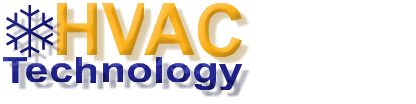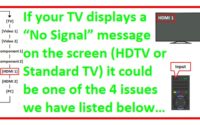Roku Error Code 003 How to Fix Troubleshooting
Roku Error Code 003 How to Fix Troubleshooting
Roku Error Code 003 When you try to update the firmware on your Roku device, you’ll see the Roku error code 003. It has to do with the firmware update process and usually happens when there’s a connection problem between your Roku device and Roku’s servers.

Roku Error Code 003: What Caused It?
The Roku error number 003 can be caused by a variety of issues, all of which are related to a connectivity issue.
- Roku servers may be unavailable due to maintenance or other reasons.
- It’s possible that your Roku device isn’t connected to the internet.
- There’s a chance your home network’s internet connection isn’t working.
Different components, such as your router, Roku settings, or Roku’s servers, could be to blame for each of these issues. The easiest way to solve this problem is to look into each possible source.
How to Resolve Error Code 003 on Roku
The following troubleshooting suggestions will begin with the most basic ways for fixing Roku error code 003 and progress to more sophisticated issues.
- Use a site like Downdetector to look for Roku server difficulties and search for Roku. There’s nothing you can do if the website is down; you’ll have to wait for the service to come back up before trying to update Roku again.
- Turn off and on your Roku device. When the Roku device reboots, it may re-connect to your network and re-establish a functional internet connection. To see if the error is resolved, run the update.
- Make sure your Roku is connected to the internet. You won’t be able to update the software on your Roku device if you don’t have access to the internet, and you’ll most likely notice Roku error number 003.
It’s not a good idea to connect a Roku device to other networks, such as a mobile hotspot or a hotel wireless network. These networks may reduce network speed, which may prevent Roku updates from being completed correctly.
- Troubleshoot and resolve any router problems you may be experiencing. Even if your router’s connection is down, your Roku device might show that it’s connected to the internet. It may not be evident, or a red indication light on your router may blink. If the issue persists, try rebooting the router.
- Wired ethernet is supported by some Roku devices, such as the Roku Ultra, Roku Ultra LT, and several Roku TVs. Use an ethernet cable to connect the gadget to the router. Ethernet is more reliable than Wi-Fi and often provides faster data transfer speeds.
- Checking your Wi-Fi signal strength with your Roku device is a useful Roku tip. There are some things you may take to try to improve your Wi-Fi connection if it isn’t strong enough.
- Try signing out and then back in to your Roku device. It will make sure that the connection or update problems aren’t caused by an account problem.
- If everything else fails, you may need to completely reset your Roku device. Unfortunately, if you do this, you’ll have to start over with the Roku.
Remarks. If restarting your Roku doesn’t fix the problem, you’ll have to contact Roku Technical Support. They’ll be able to tell you if you’ll need to replace your Roku device or if any updates have been known to cause problems.
Frequently Asked Questions
- What does Roku error code 001 mean?
Your Roku device is unable to update successfully, as indicated by the error code 001. A solid internet connection is required to make a software update on your Roku.
- When I try to use Netflix on my Roku, I get the error code NW-8-17.
The error number NW-8-17 indicates that the device is unable to connect to Netflix due to a network connectivity issue. First, double-check that Netflix is properly linked to your television. Then restart the Roku and sign out of Netflix before signing back in.
Was this page of assistance to you?
YOU MAY ALSO READ THIS
- TV Won’t Connect To WIFI Wireless Network | Solution?
- Xbox One Keeps Turning Off Automatically | How To Fix
- Google AdSense Account Approval Process- 2020
- Easy Steps To Fix PS5 WIFI Issues | How to Improve WIFI Speed?

Ballu Air Conditioner Error Code

AmeriCool Air Conditioner Error Codes

Amana Washing Machine Error Code

AMANA Air Conditioner Error Codes

Acson Air Conditioner Error Codes

Aeronik Air Conditioner Error Codes

Aerotek Air Conditioner Error Codes