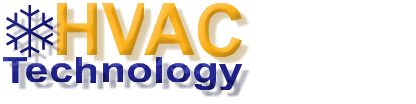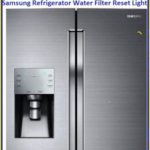Samsung Dryer Not Drying Clothes This Is What To Do
Samsung Dryer Not Drying Clothes This Is What To Do
Samsung Dryer Not Drying The most practical appliances in the home include dryers. But as soon as they break down, you must address the underlying issues before you can use them again. Despite being one of the most dependable brands for long-term use, Samsung products are nonetheless susceptible to damage. Clothing will remain moist and odorous if untreated. However, you should be aware that there are a number of quick-fix dryer repair services that might potentially cure the issue before you think about replacing the appliance.

The Majority Of Samsung Models Are Covered In This Guide, Including:
- DVE45R6300V DV40J3000EW,
- DVE60M9900V DVG45T3200W,
- DV22K6800EW DVG45R6300V,
- DVE45T6000W DVE45R6100P,
- DVE50T5300C DVG45R6100P,
- DVG45T6000W DV42H5000EW,
Signs That A Samsung Dryer Isn’t Working Correctly
Your Samsung dryer is powered on and running a cycle, but it’s taking too long to dry your clothing. The following signs are probably to manifest:
- No heat in the dryer.
- The dryer’s drum won’t turn.
- The dryer emits a burning odour.
- Weird operational noises
- Clothing that smells or feels damp.
Verify The Error Code.
The Samsung Dryer’s on-board computer ought to be able to identify any mechanical issues and notify you of the issue by showing the error number if your Samsung Dryer isn’t performing as intended. Checking the handbook or using Samsung’s help centre should be your first course of action if this occurs. Knowing the severity of the problem and whether you need to contact a professional repair agency will be made clear by this.
Examine For Vent Blockages
The majority of the more recent Samsung dryers include control-panel access to blockage tests. Before checking any additional components, you should do the test whether yours passes:
The main factor preventing warmth, if a blockage is discovered, is this. Before performing the test once more, clean the outside hood and the inside exhaust vent. Finding an alternative vent that matches your model should resolve any issues that the new test reveals.
The vent can be manually disconnected before starting a cycle and running it for one minute if your Samsung dryer does not have this feature. The vent needs to be completely cleaned before being reattached. If it feels hotter than it did before, open the drum and check.
Test-Trippered Circuit Breakers
Electric Samsung dryers come equipped with two breakers, like many other types. Although they need to be wired such that they trip simultaneously, it is conceivable for only one of them to fail. The dryer will spin in this situation but won’t heat up.
Turning the circuit off and then back on after a minute will do a manual reset. Open the door and place your hand inside after starting a cycle on Time Dry for 30 seconds. Your issue should be resolved if you detect a slight heat.
Verify The socket fuse.
Although it’s extremely unusual, the Samsung dryer won’t function properly if the plug has been changed and there is insufficient electricity. If this happens, the heating function will inevitably suffer first. Although it doesn’t affect many people, in a tiny number of situations, it might be the cause of issues.
Adjust The Mode Settings.
Depending on the model year of your Samsung dryer, the Mixed Load Bell/Damp Alert setting is intended to address the problems brought on by lighter things drying more quickly when a cycle is being run with a mix of heavy and light materials. You’ll be alerted when the load reaches 80% if you turn it on. With the dry materials gone, you may let the finished pieces dry as usual.
Similar to this, if you use a Sensor Dry cycle but don’t get the desired results, just raise the Dry Level level, and you should see a big difference.
Verify The Moisture Sensors.
Two bars that are typically found in the lint filter housing are the moisture sensors, which are located inside the Samsung dryer. They function to alert the dryer to start or continue the drying cycle if any damp clothing are found during the cycle. As a result, if they are blocked by residue, the machine might not heat up or might switch the heat off too soon. The problem might be resolved by washing the sensors with some soap and a gentle cloth.
Naturally problematic, overloading the dryer can stop the drying of the clothing. However, an excessively tiny load will also prevent the dryer from heating since the moisture sensors won’t detect enough damp garments to turn on the heating elements. To solve the problem, either wait till the load is larger or add a few damp towels.
Verify The Drainage And Lint Filter.
The lint filter needs to be changed while the drum is being examined. The majority of moisture will condense here, and if there is too much of it, the dryer won’t be able to dry clothes correctly since the moisture can’t escape. In order to prevent collected moisture, the lint filter should ideally be changed after each cycle.
The drainage should also be examined. If the Samsung model has a drainage hose, make sure it is installed correctly and isn’t submerged in water. Internal water tanks should be changed after one to two cycles.
Check The Thermostat.
A broken thermostat will prevent the dryer from obtaining enough hot air to properly dry the clothing. When your Samsung model stops operating, you can test the thermostat’s functionality with a multimeter to see if a replacement thermostat is necessary.
A spinning drum without heat can occur from overheating, which can lead to the heating fuse malfunctioning. Problems with this portion of the dryer’s heating mechanisms will also be revealed by the multimeter test.
Verify The Heating Element.
The dryer’s heating element can be burnt out if it smells like burning. This will occur much sooner due to poor upkeep. Typically, the heating element is located behind the front panel. Remove the control panel and front panel to access the machine after turning it off. Your suspicions should be swiftly confirmed by a visual examination.
In order to prevent further damage and potential health risks, it is critical that you act swiftly to replace it when it is damaged. The Samsung heating element can typically be changed on a do-it-yourself basis for less than $90 (often closer to $40).
YOU MAY ALSO READ THIS
- Ge Dryer Won t Start How To Fix It
- Samsung Dryer Not Heating | Troubleshooting
- Samsung Dryer Run But Will Not Heat | Solution
- Dryer not drying well | why Is my Dryer not drying
- Home
- Candy washing machines Error codes
Related Posts

Installing a new refrigerator water or ice filter? | How To Fix.

10 Reasons Your PS4 Is Turning Off Itself That You Can Fix