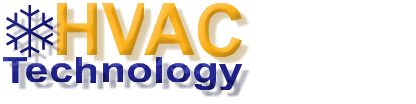Samsung Refrigerator Red Filter Light | How To Reset
Refrigerator Red Filter Light | How To Reset
Refrigerator Red Filter Light Most Samsung Refrigerators have filter light indicators to notify the user when the water filter needs to be replaced. This also means that after replacing the filter, you will need to reset the filter light in a Samsung refrigerator.
Samsung Refrigerator Red Filter Light
Typically, maximum number of months to use water filter is 6 months.
However, a replacement may be required depending on the type of water that flows through the waterline. For example, if the water is hard, you may need to replace the filter within 3 to 4 months after installation.
Unless you see a change in taste, there will be no way to tell if your filter needs replacing without a filter light.
Samsung Refrigerator Red Filter Light
How Samsung Water Filter Indicator Works
Depending on the model you have, the Samsung Water Filter displays a blue or green color when the water filter is still good for use.
After 5 months or 450 gallons, it turns orange or pale pink. Often, this color change is a sign that you need to replace the water filter.
After 6 months or 500 gallons, your water filter indicator will turn red. Once you see this red light, replace the water filter. If you wait any longer, you may start to see particles in your drinking water.
Meanwhile, in areas where there is more lime in the water, you will need to change your water filter no earlier than 6 months.
How to Reset the Filter Light on Your Samsung Refrigerator
Here are different ways to reset the filter light on your Samsung refrigerator:
- Press and hold the alarm button on your Samsung fridge for 3 to 5 seconds.
- Press and hold the Ice Type/Water button for 3 to 5 seconds.
- Press the ice/water button for 3 to 5 seconds.
- Press and hold both the Ice Type and Child Lock buttons for 3 to 5 seconds.
- Press and hold the crushed ice button for 3 to 5 seconds.
Following any of the above steps should reset the filter light and bring it back to its default setting.
And here’s what you need to know about how to reset your refrigerator’s filter light.
Check out this post from Samsung to learn more about filter light reset along with specific instructions for resetting the filter light on Samsung RF4289 and RSG309 refrigerators.
You may also want to read about how to replace the water filter in your Samsung refrigerator, especially if the current water filter has exceeded its filtration capacity or period of use.
Samsung Refrigerator Red Filter Light
You May Also Watch Video: How to Reset the Filter Light on a Samsung Refrigerator
YOU MAY ALSO READ THIS..
- Samsung Refrigerator Water Filter Reset
- Whirlpool Refrigerator Reset Button
- Installing a new refrigerator water or ice filter? | How To Fix.
- Samsung Refrigerator OF OF Error Code
- How to Defrost Samsung Refrigerator
- Delonghi Portable Air Conditioner Fault Codes | Solution
- Washing Machines Parts Are Most Likely To Fail?