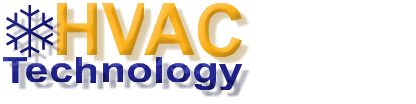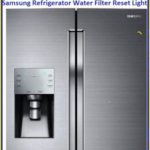TV Screen Is Green How To Check & How To Fix It?
TV Screen Is Green How To Check & How To Fix It?
Tv Green Screen I Turned On My TV And The Screen Is Green. I have checked and made sure there is no interference and everything is on. I have tried using DVD player, my SET TOP BOX and antenna. The screen remains green even after using these different TV inputs. This suggests that it is a problem with the TV. It’s an older TV but it has a bigger screen so I’d like to get it fixed. What is Causing My TV screen to turn completely green?
 TV Screen Is Green How To Check & How To Fix It?
TV Screen Is Green How To Check & How To Fix It?
Tip: The most common cause of green screen on TV is loose or damaged cable connection of the media component to or from the TV.
Check to make sure that the cables carrying the video signal from your SET TOP BOX cable box, DVD PLAYER, ROKU PLAYER, Etc. to your TV are secure and not damaged. Many times the cable will be connected to a TV or media device, however the cable that carries the video signal is damaged internally and needs to be replaced. Check all cables (HDMI – COAX – RGB – component) from the TV to the components you have connected. Twist all the cables while the TV is on and see if the picture changes. If you suspect a cable to be worn or damaged, replace it with a brand new type of cable.
Depending On The Type Of TV You Have, whether it is a Tube TV, Projection TV, Plasma TV, LCD HDTV, there can be many reasons for this. If you have an older TUBE TV Or CRT, you most likely have some sort of magnetic interference, possibly from the speakers that make the screen turn green. A blown or loose Internal TV Speaker Can Cause the TV screen to turn green. If a magnet comes close to certain types of TV screens, the magnet will make the TV picture green.
– You may also have an external speaker that is too close to your CRT TV screen. Magnets are used in all speakers. If the external surround sound speaker is too close to the CRT TV screen, it may turn green. Move the external speaker away from the screen and the green screen should disappear.
– If the green screen is on an older CRT or Tube TV, the tube or tubes may be faulty and cause a green screen. Replace the old TV if the tube is bad.
If a “green screen” is showing on the projection TV, the red picture tube is faulty and needs to be replaced. A projection TV can also turn green from any type of magnetic interference. Make sure there are no external speakers near the screen. Also check to see if the internal speaker is out of place or blown out as this can cause a green screen to appear on the projection TV.
If You have an LCD HDTV and the screen is green:
Most likely there is a loose or dirty ribbon cable inside the TV. Dust can collect inside the TV and damage connections and the ribbon cable leading to the video board may need to be disconnected and cleaned. Oxidation and dirt can build up and make the connection dirty. A loose ribbon cable can also cause a green screen on an LCD HDTV.
In other types of TVs, the video drive chip may be faulty. A faulty video drive chip can cause a red, green, or blue (RGB) problem. The board will need to be checked and, if faulty, replaced.
If troubleshooting your TV with a green screen prompts you to open the TV, use extreme caution as voltage may still run across the transformer after you’ve unplugged the T V.
Always unplug your TV 2 hours before opening your TV to fix a part, check for loose ribbon cables, or replace the board.
TV Spare Parts – Replacement Parts for Television
These “fix a green screen” methods will work with all TVs including Samsung, LG, Sony, Toshiba, Vizio, etc…
YOU MAY ALSO WATCH THIS VIDEO
YOU MAY ALSO READ….
- Acson AC Error Code and Troubleshooting
- Fujitsu Inverter AC Error Codes
- LG AC Error Code Solution|Inverter Air Conditioner
- Gree Inverter AC Error Code | Solution
- Tv Screen is Black | How to Fix?
- Tv Says No Signal | What To Check | How To Fix