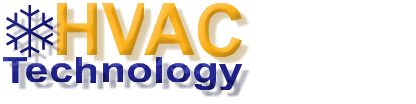Tv Screen is Black | How to Fix?
TV screen is black – but no photo powers on – what to check?
I have a Samsung TV and the TV screen is black. The powers on, but I am unable to see a picture. The TV picture flashes for a second or two and then the screens turns completely black. It is just black screen and nothing else. I can light the electric light so I know the Television is on and on. I don’t hear the sound even though the TV screen is black.
My TV is 65 TV 4K Smart LED HDTV and the black screen is just visible. I am unable to watch TV because the black screen is static. Does this mean the screen or main panel is bad? If an LED or LED goes bad, does the picture flash and then the black screen appears continuously? What are some things I can check before I call for repair or warranty service?
 screen is black – power on but no picture
screen is black – power on but no picture
When a TV screen is black and no picture is visible, it may mean some different problems. Here are the easiest things to know if you have a simple problem or a problem that needs replacing parts in your TV.
Black TV Screen Quick Test 1:
First, an attempt is made to bring the TV MENU to the TV using a remote control or MENU button.
If the TV menu appears, the issue is coming from one of your sources or components.
Black TV Screen Solution 1:
This would mean that either a CABLE BOX, SAT BOX, COAX CABLE, HDMI CABLE, ETC will not be working properly, something is loose, or needs a reset.
– By unplugging all components including TV for 5 minutes.
-Make sure all coax cables and HDMI cables are tight and properly connected.
-If you can drag the TV menu when there is a black screen, update the firmware of your TV. Make sure your TV is up to date and can rule the TV as a problem.
Note: If the TV now works and there is no black screen, the problem is either a loose cable, old TV firmware, or a component that needs to be reset and the problem is now resolved.
Black TV Screen Quick Test 2:
Is the component you are using TURNED ON and TV INPUT set correctly?
Black TV Screen Solution 2:
For example, if you are using a Roku to watch TV …
Ensure ROKU or component is turned on.
-Make sure you have the TV INPUT set right and it is set to the component you are currently using.
Click on all TV devices at once to make sure you have the component connected to the correct input.
Note: Sometimes inputs are labeled incorrectly and this can cause confusion. If after turning on the component and replacing the TV INPUT, the black screen is gone and the TV works, then the issue is now restarted.
Black TV Screen Quick Test 3:
After resetting and making sure the components are connected properly, if you still get a black screen, you may have a faulty COAX cable or HDMI cable.
Black TV Screen Solution 3:
Try using a different or newer cable for the component you are currently using.
Use a new COAX cable for the SAT box and the cable box.
Use a new HDMI CABLE for ROKU, AMAZON, DVD, BLU-RAY, X-BOX, PlayStation, and more.
-Make sure there is no damage where cables are connected.
Note: If the black screen is now gone after using a new cable and you can see the picture and sound, the problem is resolved and the problem was a faulty cable.
Damaged COAX Cable – Bent Pin
If the above solutions do not work to fix BLACK Television SCREEN, see below for other reasons that may be causing the problem.
Other problems that can cause black screens, which will require replacing your TV and parts:
Important note for safety – Before removing your TV, turn it off, unplug the TV, and wait for a few hours so that it is discharged inside the TV to avoid TV shock.
FAULTY TV PANEL
1 – If the TV screen is black then the entire TV front panel may be faulty and hence the screen shows black and no picture.
Find out if your screen is faulty or broken and do research to see if it is worth buying a new screen replacement vs. a new TV.
Great circuit board in tv
2 – The TV may have a circuit board (T-CON board, main board, backlight inverter, LED drive board) defective, capacitors, or a loose ribbon cable.
If a bad board is causing BLACK SCREEN, the board will have to be replaced or the cap can be replaced if you know how to solder.
Check the ribbon connections of all boards inside the Television to ensure everything is connected and secure.
TV Repair – T-Con Board

Samsung TV Repair – Main Board
Great LED TV
3 – If the LED TV flashes on the screen, when you turn it on and then the black screen is shown, you can have an LED or LED.
There may be some LEDs that are not working behind the panel.
FYI – LED replacement is a total breakdown of the TV to replace LED strips that are defective.
Check your TV model number and see the manual to see where the LEDs are located and how to replace them.
TV Repair No Picture Image Screen – Flashlight Testing – Fix LCD LED TV
If you find that you have a faulty circuit board (T-Con board, main board, backlight inverter, LED drive board), see below for the different types of boards that are available to fix your TV.
Television Repair – Main Circuit Board
If you have suggestions on other easy ways to fix TVs with BLACK SCREEN, please let us know by commenting below. Also, if you have a dark screen problem with your Television and the above solutions have not fixed your Television, let us know by dropping your question below and we will help get your Television working again.
Please share our DIY repair support projects:
Universal Remote control codes List
5 ways to fix a scratched video game disc
How to Change Shoe Size from Other Countries? Men’s and women’s shoe size conversion chart