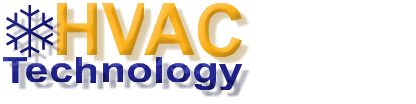Whirlpool Refrigerator Reset Button
Whirlpool Refrigerator Reset Button

Whirlpool Refrigerator Reset Button How to Reset Your Whirlpool Refrigerator: Replace the Filter Light
To reset your Whirlpool fridge’s replace filter light, take the following steps:
- Press the Options button. Doing so will bring up three options.
- Select “Filter Reset” from the given options.
- Press the confirm button and wait. After three seconds, you’ll hear a beep indicating that the reset has been done.
This video explains how to reset the ‘Water Filter’ light…
How To Reset A Whirlpool Refrigerator Ice Maker
To Reset a Whirlpool Refrigerator’s Ice Maker, Take The Following Steps:
- Adjust the Feeler of the Ice Maker to Turn Off. You need to do this to cut off the water supply to the ice maker. It is safe and not messy.
- Remove the ice tray and look for the reset button at the bottom of the ice maker.
- Press and hold the reset button for about 10 seconds. Release it if the ice maker starts to spin again or if a chime is heard inside the unit.
- If your ice maker doesn’t have a reset button, find the on/off switch on the ice maker and toggle it ‘off’. Then unplug the refrigerator and leave it unplugged for about 10 minutes.
- Plug the refrigerator back in and the switch will restart. This resets the ice maker.
How To Reset The Defrost Timer On A Whirlpool Refrigerator
To reset the defrost timer on this unit, go to the back panel of the refrigerator and unscrew it. Disconnect the unit from the power outlet. Find the round notch on the defrost timer, turning it counterclockwise with the flathead screwdriver.
Keep turning it until you get the refrigerator fan turned off. This indicates that the defrost timer has been reset.
How To Reset The Whirlpool Refrigerator Control Board
To reset this unit’s control board, open the refrigerator door and locate the door switch. Press both the switch and the refrigerator temperature button up to three times in ten seconds.
Release the switch and button, and you will see the letter ‘s’ displayed on the panel of the freezer section. The letter ‘E’ will be displayed in the fridge section.
Press the refrigerator temperature button once. Some numbers will appear on the display, with ‘1’ appearing on the display of the freezer section. Then, if the fridge display goes blank while the freezer shows ‘1’, the control board has been reset.
Need expert help? Use the chat box on this page to speak to a verified equipment technician right away.
How To Reset A Whirlpool Refrigerator – Specific Models
Whirlpool Gold Refrigerator How To Reset The Control Panel
To Reset The Control Panel On A Whirlpool Gold refrigerator, Perform The Following Steps:
- Turn off the circuit breaker or unplug the fridge for 5-10 minutes.
- Power up the fridge by turning on the circuit breaker or plugging the fridge back in.
- Turn on the cooling function.
- Check the functionality of the Control Panel.
Whirlpool Gold Refrigerator How To Reset The Ice Maker
To reset the ice maker on this unit, locate and remove the ice tray. After removal, you should see a bright red reset button on the bottom of the ice maker. Push this button and hold it for 10 seconds.
Note: Always seek the help of a professional technician if you think the fault is too difficult to handle alone. Trying to fix your refrigerator yourself can cause more problems.
How to Reset a Whirlpool Refrigerator – Related Frequently Asked Questions
Can You Reset a Whirlpool Refrigerator By Unplugging it?
You can reset the refrigerator simply by unplugging it. To do this, unplug the device from the wall for 30 to 45 minutes, then turn it back on. This will reset the device and, in some cases, may be enough to completely fix any problems.
In theory, all appliances can be turned on or off, but the refrigerator cannot be simply turned off.
How Do I Reset My Whirlpool Water Dispenser?
Reset Your Whirlpool Water Dispenser by pressing and holding the “Water Filter” button for three seconds. When the device is reset, the water filter icon automatically reverts to the initial blue color and you will stop seeing the “Change Filter” prompt on the display screen.
How Do I Reset My Whirlpool Refrigerator After A Power outage?
To reset your unit after a power outage, press and hold the “Lock” and “Filter” buttons simultaneously for three seconds. By doing this the cooling feature of the fridge will be turned on.
How Do I Reset Whirlpool Refrigerator
To reset a Whirlpool refrigerator, take the following steps:
- Open the refrigerator door and locate the switch attached to it.
- Press the switch and the temperature button simultaneously up to three times in 10 seconds. This should reset your freezer.
To find out if the reset was successful, check to see if the letter “S” displays on the freezer section when you release the switch. The fridge’s display should also have the letter “E” to indicate that the reset has been done.
YOU MAY ALSO WATCH THIS VIDEO
YOU MAY ALSO READ THIS
- Washing Machines Parts Are Most Likely To Fail?
- Donald Trump says received ‘great’ letter from Kim Jong Un
- How To Fix Ice Buildup In Your Refrigerator | freezer
- Logik Portable Air Conditioner Fault Codes
- Samsung Refrigerator Water Filter Reset
- Godrej AC Error Code | Troubleshooting
- Samsung Ice Maker Freezing UP | How To Force Defrost Mode Fd
- Whirlpool Inverter AC Error Code | Troubleshooting
- Whirlpool Dryer Not Heating | How to fix | Solution