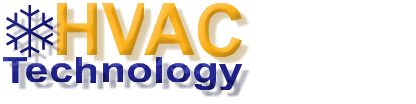why is my remote not working | How To Reset A TV Remote Control
How To Reset A TV Remote Control If The TV Isn’t Responding To The Remote?
why is my remote not working The remote control does not function with the television! My television will not respond or change channels when I use the remote control. How can I troubleshoot the TV remote sensor or reset the remote control? I have a Samsung Smart TV, and the remote has never failed to operate it in the past year. I’m not using a universal remote; I’m using the original remote that came with my TV. Is it possible to fix this problem by resetting the TV or the remote control?

What Is The Best Way To Reset A TV Remote Control?
Low batteries are frequently the cause of a remote control that won’t respond or operate your TV. Make sure the remote is pointed at the television. Other gadgets, certain types of illumination, or something obscuring the TV remote sensor might potentially be interfering with the signal.
How To Fix A TV That Isn’t Responding To The Remote
- Replace the remote control batteries with fresh high-quality AAA or AA batteries.
- Unplug the TV power cord from the wall outlet to reset it.
- Wait 5 minutes before reconnecting the TV power cord to the wall outlet.
- Verify that the remote is now compatible with the television.
If it doesn’t work, try the suggestions below…

Replace the batteries in your TV remote control.
The TV Remote Control Must Be Reset
Certain TV remote controls might get “locked” and stop responding to your commands. Resetting TV remote controllers is as simple as removing the batteries. To do a reset, remove both batteries from your TV remote control. This is an excellent opportunity to replace the batteries in the remote to ensure that it has enough power. After you’ve changed the batteries, try pointing it towards the TV and hitting the power button. Is the television on? If this is the case, the TV remote will no longer work. If not, continue reading…
Restart Your Television
Turn off the television. Pull the power plug from the TV’s electrical wall socket gently. This turns the TV off and clears any faults that may have caused the remote to malfunction. Reconnect the TV power cord to the wall socket after 5 minutes. Check to see if you can use the TV remote control to turn the TV back on. The problem is solved if the television turns on. If the TV does not turn back on with the TV remote, hit the little power button on the TV itself. Test the volume buttons on the TV remote once again. Is there a change in the TV volume? If not, continue reading…
If this is a new problem, double-check that the batteries in the remote control are fitted correctly. Make sure the batteries you just placed aren’t dead or weak. To maintain optimal performance, always use the same brand and type of battery.
The Problem Is Resolved By Replacing The Remote Control Battery.
How To Fix Any TV Remote
Obtain a Remote Control That Will Work With Your Television
- Make sure the area where you’ll be using the remote to control the TV is clear of any things that might interfere with or obstruct the beam.
- Check to see whether the remote control is sending out a signal. Examine the emitter on the front of the remote control using your phone’s camera. If you notice a red light, press a button on the remote. The red light indicates that the remote control is operational. If there is no red light, the remote is either dead or malfunctioning and has to be replaced.
- Inspect the television’s infrared beam receptor (remote sensor on the TV itself) for dust or a tiny sticker or other anything that could be obscuring it.
- Make sure the TV software is current. The remote control on some TVs might be affected by obsolete TV software. If your remote isn’t working, most TVs feature a little controller on the back that operates in the same way as the TV remote. To try to get the remote to operate, navigate to the menu and upgrade the TV software or firmware.
- 5. Turn off any fluorescent or overhead lights near the TV for the time being. Certain fluorescent lights or LED bulbs might cause the remote control to malfunction by interfering with the signal.
- Interference with the remote signal can be caused by certain electrical components. Turn off any external components near the TV to check whether they’re the source of the “NOT WORKING” remote control.
YOU MAY ALSO READ THIS
- 10 Ways Fix TV Picture Sound | Solution
- Universal ac remote control codes | Setting
- Universal Remote Codes List
- Tv Screen is Black | How to Fix?
- No Signal on TV | What to Check | How to fix ?
- Delonghi Portable Air Conditioner Fault Codes | Solution