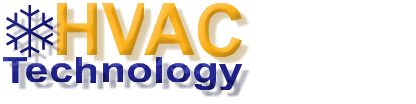Xbox One closes by itself | how to fix?
Xbox One closes by itself – how to fix
Xbox One closes by itself | how to fix? My Xbox One shuts down automatically. It starts initially and I can use it for a few seconds. It either shuts down after about 5 seconds or simply randomly shuts down. I can sometimes start playing the game, but once the game is loaded, the Xbox shuts down. I have updated the Xbox One S for the last update from Microsoft but it is still discontinued. Can I fix it myself or should I send it back to Microsoft for repair? I would like to know if there is something I can do, like a simple fix I can do myself before sending it back to fix. The last time I turned it on, there was an Xbox system update. I tried to install the update but Xbox would shut down before it would allow it to download and install. Please let me know if there is anything I can do to fix the Xbox One “shut off” problem.

Xbox One closes by itself – how to fix
If your Xbox One or Xbox One S holds TURNING OFF, this is most likely due to OVERHEATING.
Your Xbox can also shut down under these conditions:
1 – Largest – The console is too hot internally (hot – fan issue – blocked air vents)
2 – There is a problem with the power supply or power supply cord or is faulty (the end of the power cord going to the Xbox is bent or damaged)
3 – TURN OFF setting is enabled and the console is idle for a period of time (change power on and off settings)
Turn on the console – scroll left from home to open the guide – select settings – select all settings – select power – select off or restart. If you still have issues with shutting down the Xbox yourself, continue reading below…
Check First – Check to make sure the power supply cord is securely connected to the Xbox and is not loose or damaged.
Check Second – Make sure the Xbox power cord going to the outlet is secure and is not loose or bent.
Check Third – Ensure that there is no heavy dust build-up on the Xbox’s air vents that may allow it to overheat.
If you find a problem with the Xbox power supply cord, replace it. If the power supply itself is faulty, replace it.

Xbox One closes by itself | how to fix? Ac adapter power supply cord for xbox one
If you see a message that says your Xbox One console is not getting proper ventilation or the Xbox is too HOT, follow these quick and easy steps:
– Turn off the Xbox console and unplug it from the wall outlet.
– Plug back in and wait at least 30 minutes to 60 minutes before restarting.
– If needed, move the Xbox away from the other components in a well ventilated area.
– After 30 to 60 minutes, plug the Xbox back in and turn the Xbox on.
If the Xbox is working and does not shut down automatically, the problem is resolved, if not continue reading below …

Xbox One closes by itself | how to fix? Xbox one internal view parts

Xbox One closes by itself | how to fix? Xbox One S internal view diagram
Your Xbox One may contain a set of dust on the internal fan or air vents. This fan vents heat from the Xbox through the vent and keeps cool. If your Xbox is closed or randomly shut down, check out these 3 things that can turn it off …
XBOX TURNS OFF – FIX SOLUTION 1: A component may be above the Xbox One S causing overheat (preventing hot air blows).
Solution to the problem: If you have something like a Blu-ray player or a cable box sitting on top of the Xbox One S, this can cause the console to overheat because the fan inside the console is unable to vent hot air. . Hence overheating. Also, depending on the Xbox you have, heat fans can let the hot air back out. Make sure the Xbox is not too small from an enclosed area or touching or too close to the back of the Xbox Air vents and therefore not letting the hot air exit properly.
How to remove the X ventbox with no ventilation: Make sure the Xbox is well ventilated. Remove anything above or behind the Xbox console that is releasing hot air where it can block vents and so the Xbox overheats and shuts down. Keep the Xbox away from other components and if you have an Xbox One S where the heat comes out of the console, don’t put anything on it.
XBOX RANDOMLY TURNS OFF – FIX SOLUTION 2: Dust has built on the Xbox internal heat fan and this causes it to overheat and therefore shut off the console itself or shut down randomly.
Solution to the problem: An internal internal heat of dust, animal hair, or lint can be created on the fan. A mass of dust or dirt can cause the Xbox to overheat and shut down. The heat fan may not be able to spin properly or spin at all and cannot emit heat from within the Xbox, so the Xbox overheats and shuts down on its own.
XBOX with HIST FAN is inserted with HOW FAN: first try and use “Dust-Off” or “Can Can Air” and try to remove any dust that prevents the Xbox from heating up Blow air into Xbox vent for. Wind. If this does not work, then you have to take the Xbox separately and clean the heat fans and air vents from inside. If so … take care and keep the Xbox separate. Clean the fan and vent with dust-off or similar anti-static dust remover. Clean the fan and remove all dirt, dust, or animal hair that may not be able to expel hot air. Use the dust-off product to completely clean the inside of the Xbox including fans and vents where hot air is expelled. Use caution when disassembling the Xbox using a static wristband. Do not touch any interior parts inside the Xbox to avoid static damage.
Xbox One closes by itself | how to fix? How to clean your Xbox One – ventilation
XBOX SHUTS OFF – FIX SOLPORT 3: The end of the power cord going to the Xbox or outlet is damaged or loose.
Solution to the problem: The power cord going to the Xbox may be damaged or bent. This may mean that the power cord is moving to the Xbox and intermittently, and that is why the Xbox shuts down.
How to remove the XBOX with a fake power cord: You can try to get the power cord back to the right size and stay safe in the Xbox. If not, to replace the power cord depends on the bus cord or a part of the full power supply or the model of Xbox you have). Inspect the entire power cord from end to end, if you find any damage, replace it with a new one.
XBOX KEEPS Turning Off – FIX Solution 4: The internal heat fan in the Xbox may be faulty, thus causing the Xbox to overheat and shut down.
Problem Revealed: The heat fan inside your Xbox may be faulty or disconnected. This means that the Xbox has no way of venting hot air. If this is the case, you will need to open the Xbox and inspect the fan (make sure it is connected electrically). If you find the fan faulty, remove and replace the Xbox heat fan.
HOW TO FIX XBOX THAT KEEPS TURNING OFF: Use caution and take the Xbox apart. Use caution when disassembling the Xbox using a static wristband. Avoid touching other internal parts inside the Xbox to avoid static damage. Remove the Xbox heat fan and replace it with a new one. Once it is connected and properly installed, clean the rest of the Xbox with “Air in a Can” or in a similar way to remove any other dirt or dust that may be inside the console.
Replacement Internal Cooling Fan for Xbox One
120mm USB fan for Xbox One S cooling (not internal – use USB)
If you have made sure that there is nothing blocking the air vents, then the heat fan is not dusted, the power cord is not damaged or bent, and the heat fan is connected and working. , But the Xbox still shuts down on its own, there may be another issue that may be software related or hardware related. Try resetting the Xbox. Also, make sure you have the latest Xbox update so that the console is up to date.
Note: If your Xbox is connected to the Internet using a wireless connection: Some wireless routers have certain settings that can cause your Xbox One console to randomly shut down. A power saving setting on a router or any other network setting can turn your console on or off on its own.
Frequently asked questions about Xbox:
How do I turn off my Xbox One S?
From the main menu, go to Home, then move the controller to the left and scroll to SETTINGS and you will see where it says TURN OFF CONSOLE, select this option to turn off the Xbox console.
How do I restart my Xbox One S?
From the main menu, go to Home, then move the controller to the left and scroll to SETTINGS and you will see where it says RESTART CONSOLE, select this option to restart the Xbox console.
If your Xbox still shuts down on its own, please leave a comment below to explain your issue and let us know if you have an Xbox model number and the exact problem you’re experiencing and we’ll do it again Can help you problematize your Xbox to work.
TV screen is black | but no photo powers on | what to check?
How to Change Shoe Size from Other Countries? Men’s and women’s shoe size conversion chart.
Related Posts

voltas split ac error code list pdf

Carrier AC Error Codes | Troubleshoot | Reset | Solution