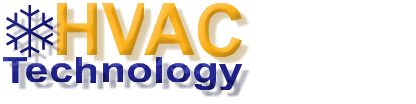Best DNS Servers That Are Free And Public
Best DNS Servers That Are Free And Public
Best Dns Servers A list of the finest publicly available and free DNS servers has been updated.
This article contains the following information:
- What Are DNS Servers and How Do They Work?
- The Best Public/Free DNS Servers
- What’s the Point of Using Multiple DNS Servers?
- An increase in the number of public DNS servers
- DNS Servers for Verizon and Other ISPs
- Answers To Commonly Asked Questions

Google, Quad9, OpenDNS, Cloudflare, CleanBrowsing, Alternate DNS, and AdGuard DNS are among the finest free public DNS servers.
If you know what you’re doing, here’s a short reference, although we’ll go over these services in greater detail later in this article:
The Best Public and Free DNS Servers
A table near the bottom of the page has a list of additional free DNS servers.
What Are DNS Servers and How Do They Work?
DNS servers convert the friendly domain name you type into your browserinto the public IP address that your device needs to communicate with that site.
When your smartphone or router connects to the internet, your ISP sets DNS servers automatically, but you don’t have to use them. You might want to try different DNS servers for a variety of reasons (we go through many of them in Why Use Different DNS Servers? lower down the page), but privacy and speed are two major benefits.
Mention: Primary DNS servers are sometimes referred to as preferred DNS servers, whilst secondary DNS servers are sometimes referred to as alternate DNS servers. Primary and backup DNS servers from various providers can be “mixed and matched” to safeguard you in the event that your primary provider fails.
DNS Servers That Are Free & Public (Valid February 2022)
The finest free DNS servers to utilise instead of the ones assigned are detailed below.
If you’re unsure, look into a provider’s IPv4 DNS servers. The IP addresses that contain periods are listed below. The colon is used in IPv6 addresses.

Google: 8.8.8.8 & 8.8.4.4
Google Public DNS claims three main advantages: faster surfing, better security, and accurate results without redirection.
- 8.8.8.8 Is The Primary DNS server.
- 8.8.4.4 Is The Secondary DNS.
There are also IPv6 addresses available:
- 2001:4860:4860::8888 is the primary DNS server
- 2001:4860:4860::8844 Is The Secondary DNS.
Because Google’s public DNS servers are situated in data centres all over the world, you’ll be directed to the server closest to you when you try to access a web page using the IP addresses above. Google provides DNS over HTTPS (DoH) and TLS in addition to standard DNS via UDP/TCP (DoT).

Quad9: 9.9.9.9 AND 149.112.112.112
Quad9 offers free public DNS servers that safeguard your computer and other devices from cyber risks by blocking harmful websites promptly and automatically without collecting your personal information.
- 9.9.9.9 Is The Primary DNS server.
- 149.112.112.112 Is The Secondary DNS.
There are also Quad 9 IPv6 DNS servers:
- 2620:fe::fe Is The Primary DNS server.
- 2620:fe::9 Is The Secondary DNS.
Quad9 does not filter content; only phishing or malware-infected URLs are prohibited. At 9.9.9.10, there’s also an unsecured IPv4 public DNS (i.e., no virus blocking) (2620:fe::10 for IPv6). DoH is supported by Quad9.

OpenDNS 208.67.222.222 & 208.67.220.220
OpenDNS claims to have 100 percent uptime and reliability, and it is utilised by tens of millions of people all over the world. They provide two free public DNS servers, one of which is dedicated to parental controls and includes dozens of filtering settings.
- 208.67.222.222 Is The Primary DNS Server.
- 208.67.220.220 Is The Secondary DNS Server.
There are also IPv6 addresses available:
- 2620:119:35::35 Is The Primary DNS Server.
- 2620:119:53::53 Is The Secondary DNS Server.
The servers listed above are for OpenDNS Home, which allows you to create a user account and customise your settings. OpenDNS FamilyShield DNS servers, which you may set up to block pornographic content, are available at 208.67.222.123 and 208.67.220.123. DNS over HTTPS is also supported by those two. OpenDNS VIP, a premium DNS service, is also available.

1.1.1.1 & 1.0.0.1 Cloudflare
Cloudflare Created 1.1.1.1 to be the “fastest DNS directory on the internet,” and it will never log your IP address, sell your data, or use it to target adverts.
- Prim DNS:- 1.1.1.1
- Sec DNS:- 1.0.0.1
There are also IPv6 addresses available:
- Prim DNS:- 2606:4700:4700::1111
- Sec DNS:- 2606:4700:4700::1001
The link above contains setup instructions for all of your devices. The 1.1.1.1 app, which allows rapid DNS configuration on mobile and desktop devices, is another method to use it. It also functions as a virtual private network (VPN). Families can use 1.1.1.1 to block malware (1.1.1.2) or malware and adult content (1.1.1.3). (1.1.1.3). DNS over HTTPS and TLS is also supported.

Clean Browsing:- 185.228.168.9 AND 185.228.169.9
A security filter, an adult filter, and a family filter are available as free public DNS server choices in CleanBrowsing. These are the DNS servers for the security filter, which is the simplest of the three and refreshes hourly to prevent malware and phishing websites:
- Prim DNS:- 185.228.168.9
- Sec DNS:- 185.228.169.9
There are also IPv6 addresses available:
- Prim DNS:- 2a0d:2a00:1::2
- Sec DNS:- 2a0d:2a00:2::2
Access to adult domains is blocked by the CleanBrowsing adult filter (185.228.168.10), while proxies, VPNs, and mixed adult content are blocked by the family filter (185.228.168.168). Subscribe to one of CleanBrowsing’s premium plans for extra features. This service also supports DoH and DoT.

Alternate DNS:- 76.76.19.19 & 76.223.122.150
Alternate DNS is a free public DNS service that prevents advertisements from reaching your network.
- Prim DNS:- 76.76.19.19
- Sec DNS:- 76.223.122.150
There are also IPv6 addresses available:
- Prim DNS:- 2602:fcbc::ad
- Sec DNS:- 2602:fcbc:2::ad
Alternate DNS offers a free sign-up option. A Family Premium Alternate DNS option is also available, which blocks adult content.

DNS AdGuard:- 94.140.14.14 & 94.140.15.15
AdGuard DNS uses two DNS servers to block advertisements in games, films, apps, and web pages. The “Default” servers are the most basic, and they block adverts and trackers:
- Prim DNS:- 94.140.14.14
- Sec DNS:- 94.140.15.15
There Are Also IPv6 Addresses Available:
- Prim DNS:- 2a10:50c0::ad1:ff
- Sec DNS:- 2a10:50c0::ad2:ff
In addition to everything included in the “Default” servers, there are “Family protection” servers (94.140.14.15 and 2a10:50c0::bad1:ff) that restrict pornographic content. If you don’t want to block anything, non-filtering servers are available at 94.140.14.140 and 2a10:50c0::1:ff. These servers support DNS over HTTPS, TLS, QUIC, and DNSCrypt, as well as DNSCrypt.
What’s the Point of Using Different DNS Servers?
If you feel there’s a problem with the ones you’re using presently, you might want to change the DNS servers allocated by your ISP. Typing a website’s IP address into a browser is a simple approach to check for a DNS server issue. If you can access a website using its IP address but not its name, the DNS server is most likely down.
Another reason to move DNS servers is to improve the performance of your service. Many customers complain that their Internet service provider’s DNS servers are slow, resulting in a poor browsing experience overall.
Other typical reasons for using DNS servers from a third party include preventing logging of your web activity for a more private surfing experience, and circumventing website banning. However, keep in mind that not all DNS servers do not log traffic. If you’re interested in that, make sure you read the FAQs on the DNS provider’s website to be sure it will do (or not do) what you want.
If, on the other hand, you wish to utilise the DNS servers that your ISP, such as Verizon, AT&T, Comcast/XFINITY, and others, have judged to be the best, don’t specify DNS server addresses manually—just let them auto-assign.
If, on the other hand, you wish to utilise the DNS servers that your individual ISP, such as Verizon, AT&T, Comcast/XFINITY, and others, have found to be the finest, don’t manually set DNS server addresses—just let them assign themselves.
Finally, free DNS servers do not provide free internet access. DNS servers simply translate between IP addresses and domain names, allowing you to access websites using a human-readable name rather than a difficult-to-remember IP address.
DNS Servers Additional
A Few Additional Public DNS Servers From Prominent Providers Are Listed Below.
|
Additional Free DNS Servers |
||
| Provider | Prim DNS | Sec DNS |
| DNS.WATCH | 84.200.69.80 | 84.200.70.40 |
| Comodo DNS encryption | 8.26.56.26 | 8.20.247.20 |
| .CenturyLink | 205.171.3.65 | 205.171.2.65 |
| SafeSDN. | 195.46.39.39 | 195.46.39.40 |
| OpenNIC | 159.89.120.99 | 134.195.4.2 |
| Dyn | 216.146.35.35 | 216.146.36.36 |
| FreeDNS | 45.33.97.5 | 37.235.1.177 |
| Yandex.DNS | 77.88.8.8 | 77.88.8.1 |
| Hurricane Electric | 74.82.42.42 | |
| Neustar | 64.6.64.6 | 64.6.65.6 |
| Fourth Estate | 45.77.165.194 | 45.32.36.36 |
| CONTROLD | 76.76.2.0 | 76.76.10.0 |
Some of these companies have a number of DNS servers. For the best performance, go to the URL above and choose a server that is geographically close to you.
DNS servers go by many names, including DNS server addresses, internet DNS servers, internet servers, DNS IP addresses, and so on.
DNS Servers for Verizon and Other Internet Service Providers
Verizon DNS servers are frequently mentioned as 4.2.2.1, 4.2.2.2, 4.2.2.3, 4.2.2.4, and/or 4.2.2.5 on other websites, although these are actually alternatives to the CenturyLink/Level 3 DNS server addresses given above.
Verizon, like most ISPs, likes to use local, automated assignments to balance DNS server load. For example, in Atlanta, GA, the Prim Verizon DNS server is 68.238.120.12, whereas in Chicago, it is 68.238.0.12.
Most Commonly Asked Questions
- What is the procedure for changing the DNS server? In your router’s configuration, you can choose a DNS server. Depending on the model, you’ll log in to the hardware by going to http://192.168.1.1 and then inputting one of the addresses listed above in the DNS settings.
- What should I do if my DNS server isn’t working? There are various reasons why your computer might be unable to connect to a DNS. Check the status of your ISP’s connection and antivirus software, as well as any network troubleshooting tools on your computer, to fix a problematic DNS connection. Restart or reset your modem and router if none of the above works.
YOU MAY ALSO READ THIS
- American Netflix DNS Codes 2022 | How to Unblock
- Netflix DNS Codes Updated 2021
- Easy Steps To Fix PS5 WIFI Issues | How to Improve WIFI Speed?
- TV Won’t Connect To WIFI Wireless Network | Solution?
- Bosch washing machines Error codes

Ballu Air Conditioner Error Code

AmeriCool Air Conditioner Error Codes

Amana Washing Machine Error Code

AMANA Air Conditioner Error Codes

Acson Air Conditioner Error Codes

Aeronik Air Conditioner Error Codes

Aerotek Air Conditioner Error Codes