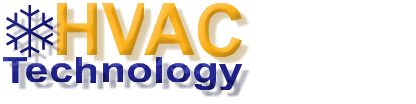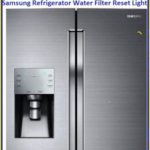Dyson Cordless Vacuum Not Working | How To Fix ?
Dyson Cordless Vacuum Not Working – How To Fix Troubleshooting Guide
Dyson Cordless Vacuum Not Working
Were you using your Dyson vacuum and it suddenly stopped working? Do you have a Dyson model V6, V7, V8, V10, V11 or higher? Do the lights flash blue, amber or red? Has the Dyson lost suction power? Did the Brush Tool stop rotating? Has the motor overheated? Is the Trash Across the MAX Line? Is the battery hot? Did any part break? Here are generalized tips and tricks for fixing a Dyson cordless vacuum.
 Dyson Vacuum Troubleshooting Tips and Tricks
Dyson Vacuum Troubleshooting Tips and Tricks
Dyson Vacuum Troubleshooting
Common Problems and Solutions for Dyson Cordless Vacuums
Vacuum suction is low – Dust bin is full
If the bin fills with too much dirt and debris, the suction power will decrease. When suction decreases or the vacuum stops working during cleaning, the bin may become full. Empty the bin when it reaches the MAX marker line.
Dyson Vacuum Suction Decreased – Trash may be clogged
How To Clean Dyson Cordless Vacuum Cleaner
Device overheating – Maximum mode used excessively
The battery drains rapidly when the vacuum is used on Max Suction mode. The motor may overheat and the amber LED light will flash indicating that the vacuum takes some time to cool down before charging. Wait a few minutes and then put the vacuum back on the charger to allow the battery to charge.
Dyson MAX SUCTION drains battery fast
Vacuum Not Working Due To Dust Blockage
Check all areas of the vacuum for blockages. Check the brushbar, is it covered with hair and debris? clean it. Is the tube connecting the motor to the brush bar clogged with something? Take it apart and check. If any blockage is found, remove it and start cleaning again.

Dyson Vacuum – Check And Clean Brush Bar
Dyson Vacuum – Check Vacuum for Blockage
 Clogged Tube Can Prevent Empty From Working
Clogged Tube Can Prevent Empty From Working
The lock may be loose – tighten the lock
Filter on Dyson Vacuum Closed
If a filter on your Dyson vacuum becomes clogged because it is not cleaned regularly, it may cause the vacuum to not operate. Make sure all of the filters in your vacuum are clean and free of debris. Wash the filter, let air dry, and reinstall when the filter is 100% dry. Make sure the vacuum is charged and test it to make sure it is working. If not, make sure the filters are installed properly.
If a Dyson vacuum filter is cleaned and washed and then wetted back into the vacuum, it can trip the moisture sensor and cause the vacuum to not work. If this is your case, take the filter out of the vacuum and wait 72 hours before attempting to charge or use your vacuum. After cleaning the filter, always allow the filter to dry completely before putting it in the vacuum.
Dyson Filter Location & LED Light – Clean Filter
Dyson Vacuum Shows LED Lights – What Do They Mean?
Blue Light Flashing
Dyson vacuum battery is getting low. Empty the bin and put the vacuum back on the charger.
Blue Light Flashes Quickly
This light may indicate there is no power or a possible temporary error which could include a block of dirt or debris somewhere in the filter or enclosure. Detach the vacuum and clean all filters and any areas where there may be blockages. (See the picture on this page to show where to clean the vacuum)
Amber Light Showing
This light may indicate that the machine is overheating or operating in cold temperatures. Give the vacuum some time to either cool down or bring the vacuum to a higher temperature area. Apply vacuum to the charger and allow the battery to fully charge. Check the vacuum after sometime and see if it turns on. If not, let it sit on the charger for longer and test it later.
Red Light Flashing
This light indicates a real problem with the vacuum itself. Call the Dyson Support Line at 1 (844) 679-1647.
Dyson Cordless Vacuum Not Working
Dyson Vacuum – LED Lights While Charging
Dyson Cordless Vacuum Not Working
Dyson Vacuum – LED light when in use
If your Dyson has stopped working try resetting…
- Vacuum clean each area to remove any blockages or dirt build-up problems.
- Unplug the charger from the vacuum that is not connected.
- Plug the charger back into the power outlet.
- Change the vacuum to the charger.
- Press and hold the START button for 20 seconds.
- Remove the vacuum from the charger and see if the vacuum works properly.
My Dyson Is Pulsating
When the vacuum detects obstacles it cuts off the air flow. Deep carpet can restrict airflow. It will stop momentarily, and resume vacuuming. If you are still vacuuming on the carpet, it appears to be “pulsing”. You can remedy this by opening the gate on the head unit/brush and moving the red switch to the – sign. Also, this can lead to a jam. The little flapper in the trash can pop off. Remove the stick from where it connects to the dirt chamber and you may find a blockage in this area or a small flapper pops off. Take it apart and clear all the obstacles. This should fix the vibrating problem.
MORE TIPS: If the vacuum still doesn’t work, be sure to check all parts of the vacuum. There may be a dust/dirt blockage in the long tube connecting the motor to the spin bar so check and clean all parts of the vacuum before contacting support. Most of the time, a simple dirt or dust blockage will clog the vacuum. So cleaning the vacuum 100% is the best way to get the vacuum working again.
How to Check Your Dyson Cordless Vacuum for Blockages
The tube connecting the motor to the brush bar may be clogged
If this page did not help you, look below for the official Dyson support page and help-line phone number.
Official Dyson support for all Dyson cordless vacuums
For additional support call Dyson: 1-844-679-1647 | US: 1-866-693-9766 | AU: 1800 239 766 | New Zealand: 0800 397 667 | UK: 0800-298-0298 | CA: 1-877-397-6622
If you have any tips or tricks for fixing or resetting a cordless Dyson vacuum, please let us know using the comment form below. We’d appreciate any useful information as this page will be updated regularly to show new ways and new issues for fixing and repairing cordless vacuums.
Netflix DNS Codes Updated 2020
YOU MAY ALSO READ….
- American Netflix DNS Codes 2022 | How to Unblock
- VPN क्या है मोबाइल और कंप्यूटर में VPN कैसे यूज़ करते है
- Xbox One Keeps Turning Off Automatically | How To Fix
- Xbox One closes by itself | how to fix?
- Easy Steps To Fix PS5 WIFI Issues | How to Improve WIFI Speed?
- Mitsubishi AC Error Codes | Solution
- Dyson Vacuum Not Working | How To Fix?
- Daikin AC Error Code| Fault diagnosis by remote controller
- Bosch Dishwasher Error Codes
- Basement Drain Backing Up When Washing Clothes
- Samsung Refrigerator Water Filter Reset